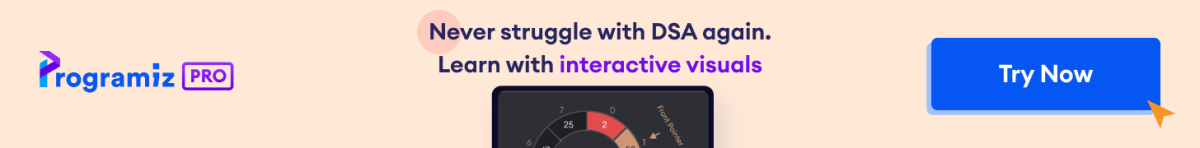square() 函数计算数组元素的平方。
示例
import numpy as np
array1 = np.array([1, 2, 3, 4])
# compute the square of array1 elements
result = np.square(array1)
print(result)
# Output: [ 1 4 9 16]square() 语法
square() 的语法是
numpy.square(array, out = None, where = True, dtype = None)square() 参数
square() 函数接受以下参数
array1- 输入数组out(可选) - 用于存储结果的输出数组where(可选) - 用于在输出数组中对元素进行条件替换dtype(可选) - 输出数组的数据类型
square() 返回值
square() 函数返回一个包含输入数组元素逐个平方的数组。
示例 1:square() 中 dtype 参数的使用
import numpy as np
# create an array
array1 = np.array([1, 2, 3, 4])
# compute the square of array1 with different data types
result_float = np.square(array1, dtype=np.float32)
result_int = np.square(array1, dtype=np.int64)
# print the resulting arrays
print("Result with dtype=np.float32:", result_float)
print("Result with dtype=np.int64:", result_int)输出
Result with dtype=np.float32: [ 1. 4. 9. 16.] Result with dtype=np.int64: [ 1 4 9 16]
示例 2:square() 中 out 和 where 参数的使用
import numpy as np
# create an array
array1 = np.array([-2, -1, 0, 1, 2])
# create an empty array of same shape of array1 to store the result
result = np.zeros_like(array1)
# compute the square of array1 where the values are positive and store the result in result array
np.square(array1, where=array1 > 0, out=result)
print("Result:", result)输出
Result: [0 0 0 1 4]
这里,
where参数指定了一个条件array1 > 0,它检查 array1 中的每个元素是否大于零。out参数设置为 result,这表明结果将存储在 result 数组中。
对于 array1 中不大于 0 的任何元素,结果将为 0。