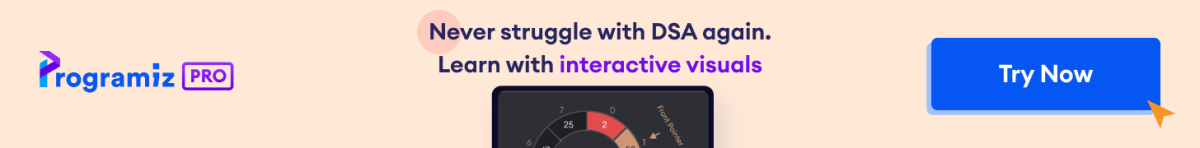arcsin() 方法计算数组中每个元素的反正弦(反 SINE)。
示例
import numpy as np
# create an array of values between -1 and 1
values = np.array([-1, -0.5, 0, 0.5, 1])
# calculate the inverse sine of each value
inverseSine = np.arcsin(values)
print(inverseSine)
# Output: [-1.57079633 -0.52359878 0. 0.52359878 1.57079633]arcsin() 语法
arcsin() 的语法是:
numpy.arcsin(x, out=None, where = True, dtype = None)arcsin() 参数
arcsin() 方法接受以下参数:
x- 输入数组out(可选) - 用于存储结果的输出数组where(可选)- 一个布尔数组或条件,指示计算反正弦的位置。dtype(可选) - 输出数组的数据类型
arcsin() 返回值
arcsin() 方法返回一个包含相应反正弦值的数组。
示例 1:在 arcsin() 中使用 out 和 where
import numpy as np
# create an array of values between -0.5 and 0.5
values = np.array([-0.5, -0.2, 1, 0.2, 0.5])
# create an array of zeros with the same shape as values
result = np.zeros_like(values, dtype=float)
# calculate inverse sine where values >= 0 and store in result.
np.arcsin(values, out=result, where=(values >= 0))
print(result)输出
[0. 0. 1.57079633 0.20135792 0.52359878]
这里,
out=result指定np.arcsin()函数的输出将存储在 result 数组中。where=(values >= 0)指定反正弦运算仅应用于 values 中大于或等于 0 的元素。
示例 2:在 arcsin() 中使用 dtype 参数
import numpy as np
# create an array of values between -0.5 and 0.5
values = np.array([-0.5, -0.2, 0, 0.2, 0.5])
# calculate the inverse sine of each value with a specific dtype
inverse_sines_float = np.arcsin(values, dtype=float)
inverse_sines_complex = np.arcsin(values, dtype=complex)
print("Inverse sines with 'float' dtype:")
print(inverse_sines_float)
print("\nInverse sines with 'complex' dtype:")
print(inverse_sines_complex)输出
Inverse sines with 'float' dtype: [-0.52359878 -0.20135792 0. 0.20135792 0.52359878] Inverse sines with 'complex' dtype: [-0.52359878+0.j -0.20135792+0.j 0. +0.j 0.20135792+0.j 0.52359878+0.j]
这里,通过指定所需的 dtype,我们可以根据需要控制输出数组的数据类型。
注意:要了解有关 dtype 参数的更多信息,请访问 NumPy 数据类型。