CSS 的 background-clip 属性定义了元素用于裁剪背景图像、颜色或渐变的背景区域。例如,
div {
background-clip: content-box;
}浏览器输出
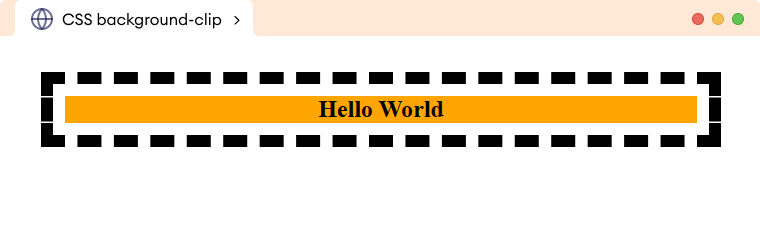
在此,background-clip 属性仅将背景应用于 content-box。内容框仅包含内容区域,而不包括元素的内边距或边框。
CSS background-clip 语法
background-clip 属性的语法是:
background-clip: border-box | padding-box | content-box | text | initial | inherit;这里,
border-box:允许背景延伸到元素的边框后面padding-box:允许背景延伸到元素边框的内部content-box:背景被裁剪到元素的 content-boxtext:背景仅被裁剪到元素文本的后面
CSS 背景裁剪示例
让我们通过一个使用不同值的 background-clip 示例。
<!DOCTYPE html>
<html lang="en">
<head>
<meta charset="UTF-8" />
<meta name="viewport" content="width=device-width, initial-scale=1.0" />
<link rel="stylesheet" href="style.css" />
<title>CSS background-clip</title>
</head>
<body>
<h2>background-clip: border-box</h2>
<div class="clip-border">Hello World</div>
<h2>background-clip: padding-box</h2>
<div class="clip-padding">Hello World</div>
<h2>background-clip: content-box</h2>
<div class="clip-content">Hello World</div>
<h2>background-clip: text</h2>
<div class="clip-text">Hello World</div>
</body>
</html>div {
padding: 12px;
border: 12px dashed;
text-align: center;
background-color: orange;
font-size: 24px;
font-weight: bold;
}
/* clip the background area to border-box of the div*/
div.clip-border {
/* default value */
background-clip: border-box;
}
/* clip the background area to padding-box of the div*/
div.clip-padding {
background-clip: padding-box;
}
/* clip the background area to content-box of the div */
div.clip-content {
background-clip: content-box;
}
/* clip the background area to text background of the div*/
div.clip-text {
background-clip: text;
/* support for browser compatibility */
-webkit-background-clip: text;
/* set text color transparent and background color remains visible */
-webkit-text-fill-color: transparent;
}浏览器输出
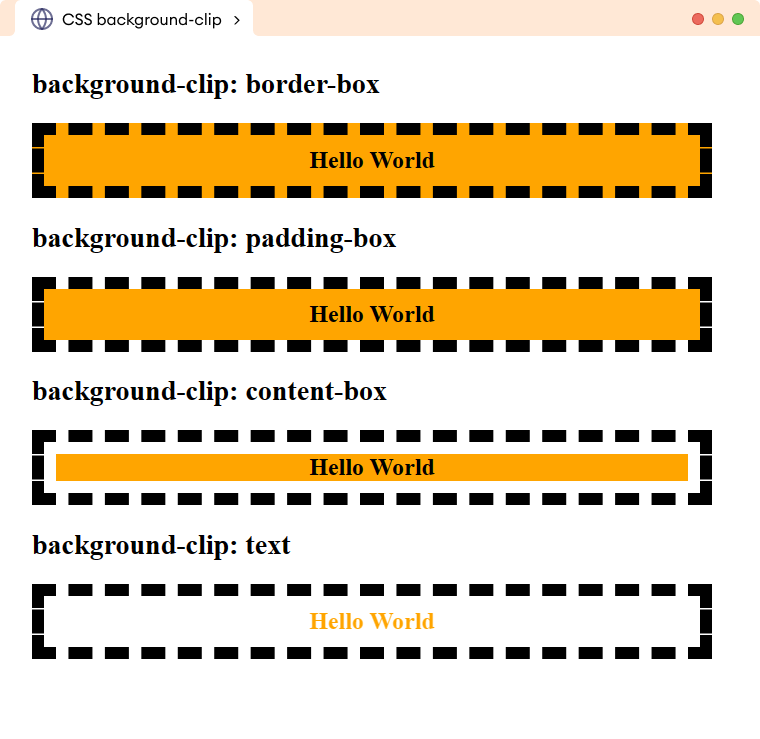
在上面的示例中,background-clip: text 指定内容是透明的,背景仅在文本边界内可见。