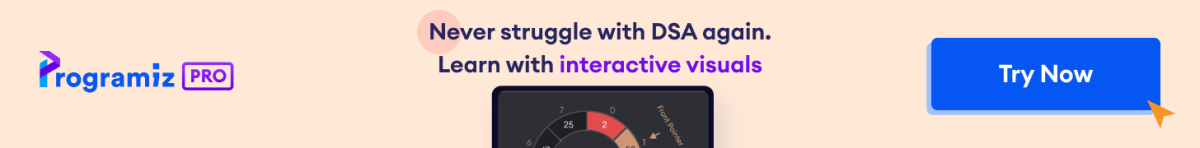Python f-string(格式化字符串字面量)允许您通过将变量或表达式放在花括号 {} 中来将其直接插入字符串。
这种方法使您的代码更具可读性,并且通常比其他字符串格式化技术更快。
示例
name = "Jennifer"
age = 23
# Use f-string to embed the name and age variables in a string
message = f"My name is {name} and I am {age} years old."
print(message)
# Output: My name is Jennifer and I am 23 years old.Python f-string 语法
f-string 以 f 或 F 开头,后跟引号。将您想嵌入的任何变量或表达式放在字符串内的花括号 {} 中。
例如,
f"string with {expression}"这里,
f或F:在字符串前加上f或F以将其指定为 f-string。" ":在字符串周围使用双引号或单引号。{expression}:将任何变量、计算或表达式放在花括号{}内,以将其嵌入字符串中。
示例:Python f-string
language = "Python"
# Use f-string to embed the language variable in a string
text = f"Learn {language} with 'ProgramizPRO'."
print(text)输出
Learn Python with 'ProgramizPRO'.
在上面的例子中:
f"Learn {language} with 'ProgramizPRO'."是 f-string。{language}是language变量的占位符。
在 f-string 中评估表达式
您可以直接在 f-string 中进行计算。例如,
num1 = 5
num2 = 4
# Evaluate the sum of num1 and num2 inside f-string
result = f"Sum of {num1} and {num2} is {num1 + num2}."
print(result)输出
Sum of 5 and 4 is 9.
在这里,{num1 + num2} 是在 f-string 中计算的表达式。
Python f-string 占位符
您可以在 f-string 的占位符中放置各种表达式。例如,
在占位符中调用函数
您可以直接在 f-string 占位符中调用函数,返回值将嵌入字符串中。
def greeting():
return "Good morning"
# Call greeting() inside f-string
text = f"{greeting()}, everyone!"
print(text)
# Output: Good morning, everyone!在此,函数 greeting() 返回 "Good morning",然后通过 {greeting()} 直接放入 f-string 中。
在占位符中使用条件表达式
您可以在 f-string 占位符中使用条件(if-else)表达式,以根据变量值动态调整输出。
age = 18
# Using a conditional expression inside the f-string
text = f"You are {'an adult' if age >= 18 else 'a minor'}."
print(text)
# Output: You are an adult.在此示例中
{ 'an adult' if age >= 18 else 'a minor' }评估条件。- 如果
age为 18 或更大,它将输出"an adult";否则,它将输出"a minor"。
在占位符中访问字典值
您还可以通过在花括号 {} 中使用字典键来直接在 f-string 中访问字典值。
person = {"country": "USA", "employee_ID": 121}
# Accessing dictionary values inside the f-string
text = f"Country: {person['country']}, Employee ID: {person['employee_ID']}"
print(text)
# Output: Country: USA, Employee ID: 121在上面的示例中,我们在 f-string 中访问了 person 字典的值。
这里,
{person['country']}是一个访问country键值的占位符。{person['employee_ID']}是一个访问employee_ID键值的占位符。
使用 f-strings 的技巧
如果 f-string 使用双引号,请在其中使用单引号,反之亦然。否则,它会引发语法错误。即,
有效方式
# Double quotes outside, single quotes inside
text = f"Learn {language} with 'ProgramizPRO'."
# Single quotes outside, double quotes inside
text = f'Learn {language} with "ProgramizPRO".'
无效方式
# Causes a syntax error due to matching quotes inside and outside
text = f'Learn {language} with 'ProgramizPRO'.'
text = f"Learn {language} with "ProgramizPRO"."以下是 f-strings 被广泛使用的一些原因
可读性强:f-strings 通过直接将变量嵌入字符串中,使代码更简洁、更具可读性。
速度快:它们比 .format() 等旧方法更快,因为它们是在运行时进行评估的。
灵活性高:f-strings 允许在字符串中使用表达式和函数调用。
总之,f-strings 是一种快速、可读且通用的字符串格式化方法。