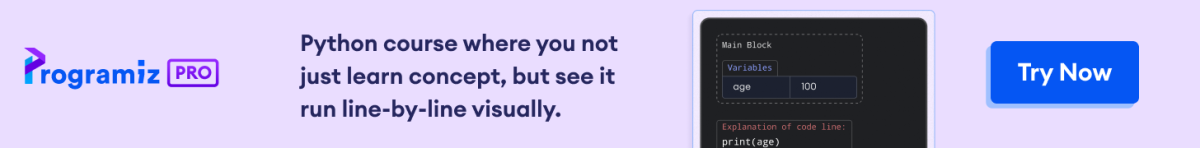exec() 方法执行一个动态创建的程序,该程序可以是字符串或代码对象。
示例
program = 'a = 5\nb=10\nprint("Sum =", a+b)'
exec(program)
# Output: Sum = 15exec() 语法
exec() 的语法是
exec(object, globals, locals)exec() 参数
exec() 方法接受三个参数
- object - 字符串或代码对象
- globals(可选)- 一个字典
- locals(可选)- 一个映射对象(通常是字典)
exec() 返回值
exec() 方法不返回任何值。
示例 1:Python exec()
program = 'a = 5\nb=10\nprint("Sum =", a+b)'
exec(program)输出
Sum = 15
在上面的示例中,我们将字符串对象 program 传递给 exec() 方法。
该方法执行对象方法中的 python 代码,并产生输出 Sum = 15。
示例 2:exec() 使用单行程序输入
# get an entire program as input
program = input('Enter a program:')
# execute the program
exec(program)输出
Enter a program: [print(item) for item in [1, 2, 3]] 1 2 3
在上面的示例中,我们提供了代码;
print(item) for item in [1, 2, 3]作为输入值。
在这里,我们使用 exec() 方法执行具有用户输入代码的 program 对象。
注意:当您将 exec() 方法与 OS 模块一起使用时,需要小心。这是因为当您在输入中使用 os.system('rm -rf *') 代码时,您可能会意外地更改和删除文件。
示例 3:exec() 使用多行输入程序
我们可以借助 \n 将多行输入程序传递给 exec() 方法。但我们首先需要使用 compile() 方法编译程序。
# get a multi-line program as input
program = input('Enter a program:')
# compile the program in execution mode
b = compile(program, 'something', 'exec')
# execute the program
exec(b)输出
Enter a program:'a = 5\nb=10\nprint("Sum =", a+b)'
90
在上面的示例中,我们将一个多行程序作为参数传递给 exec() 方法。
但在此之前,我们需要使用 compile() 方法编译此程序。
示例 4:使用 exec() 检查可用代码
检查可以与 exec() 方法一起使用的方法和变量是一个好主意。您可以使用 dir() 方法来完成此操作。
# import all the methods from math library
from math import *
# check the usable methods
exec('print(dir())')输出
['In', 'Out', '_', '__', '___', '__builtin__', '__builtins__', '__name__', ….]
示例 5:在 exec() 中阻止不必要的方法和变量
大多数情况下,我们不需要 exec() 的所有方法和变量。
我们可以通过将可选的 globals 和 locals 参数传递给 exec() 方法来阻止这些不必要的方法和变量。
有关更多信息,请查看 locals() 和 globals()。
# import methods from the math library
from math import *
# use cbrt() method
mycode='''a = cbrt(9)
print(a)'''
# empty dictionary (global parameter) to restrict the cbrt() method
exec(mycode, {})输出
NameError: name 'cbrt' is not defined
在上面的示例中,我们限制了在 exec() 中使用 cbrt() 方法,尽管我们导入了整个数学库。
这就是我们得到输出 NameError: name 'cbrt' is not defined 的原因。
示例 6:在 exec() 中使用必要的方法和变量
我们还可以使必要的方法和变量可与 exec() 方法一起使用。
为此,我们需要将 locals 字典传递给 exec()。
from math import *
# set globals parameter to none
globalsParameter = {'__builtins__' : None}
# set locals parameter to take only print() and dir()
localsParameter = {'print': print, 'dir': dir}
# print the accessible method directory
exec('print(dir())', globalsParameter, localsParameter)输出
['dir', 'print']
在上面的示例中,我们使用代码阻止了所有全局内置方法
globalsParameter = {'__builtins__' : None}但是,我们允许两个方法——print() 和 dir() 可以用代码执行
localsParameter = {'print': print, 'dir': dir}最后,我们将 dir() 方法传递给 print() 方法,然后将其传递给 exec() 方法以打印可用方法的列表。
这里的 globalsParameter 和 localsParameter 是可选参数,我们与 exec() 方法一起使用它们,只打印我们想要访问的方法。
另请阅读