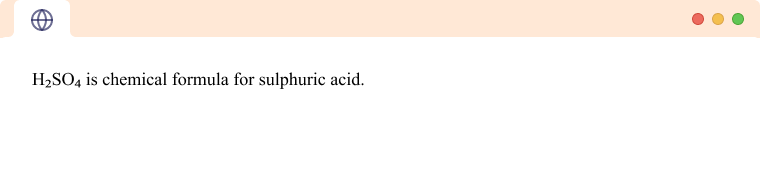上标
HTML <sup> 标签用于创建上标文本。<sup> 标签内的文本会比正常行高半个字符,并且字体更小。例如,
<p> This is a <sup>Superscript</sup> text.</p>浏览器输出
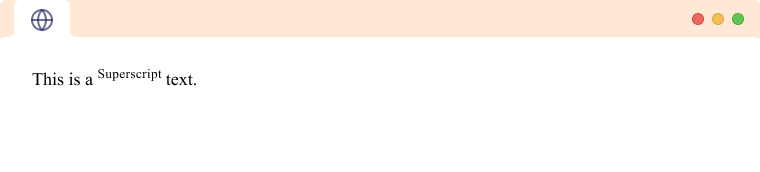
上标的用法
上标文本通常用于指数、度量单位和序数。例如,
1. 指数中的上标
<p> a<sup>2</sup> + b<sup>2</sup> = c<sup>2<sup></p>浏览器输出
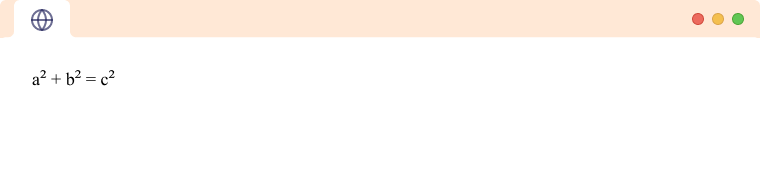
2. 度量单位中的上标
<p>The area of this park is 200m<sup>2</sup>.</p>浏览器输出
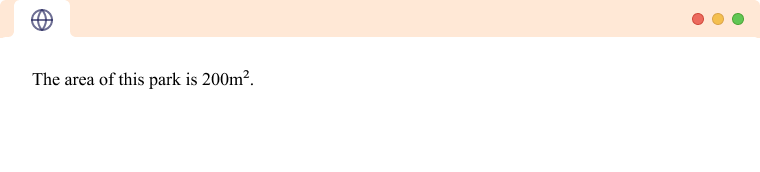
3. 序数中的上标
<p>Ram scored 1<sup>st</sup> position in the 100m race.</p>浏览器输出
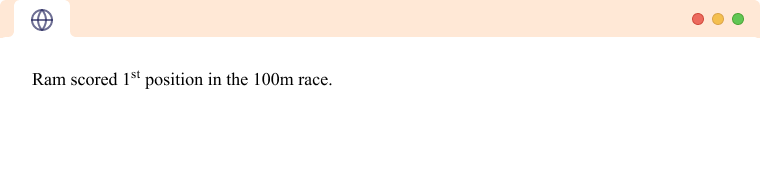
下标
HTML <sub> 标签用于创建下标文本。<sub> 标签内的文本会比正常行低半个字符,并且字体更小。例如,
<p> This is a <sub>Subscript</sub> text.</p>浏览器输出
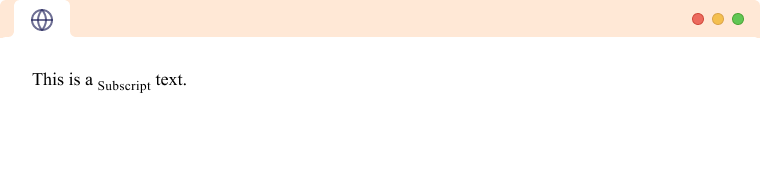
下标的用法
上标文本通常用于数学和化学公式。例如,
1. 数学公式中的用法
<p> <var>x<sub>1</sub></var> … <var>x<sub>n</sub></var></p>浏览器输出
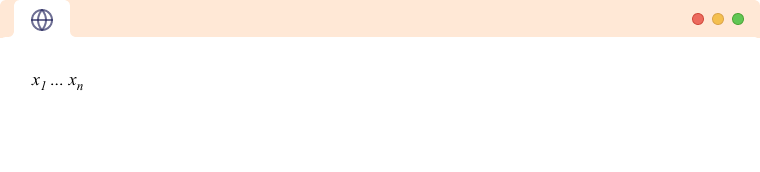
2. 化学公式中的用法
<p> H<sub>2</sub>SO<sub>4</sub> is chemical formula for sulphuric acid.</p>浏览器输出