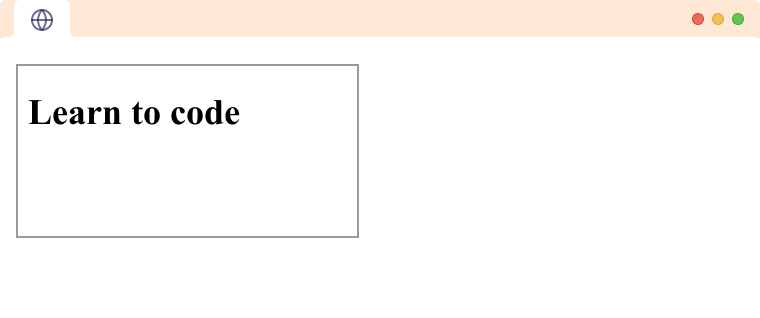HTML的<iframe>标签用于在一个网页中嵌入另一个网页。它也称为内联框架。例如,
<iframe src="https://programiz.pro" title="programiz pro website" height="500" width="500" ></iframe>浏览器输出
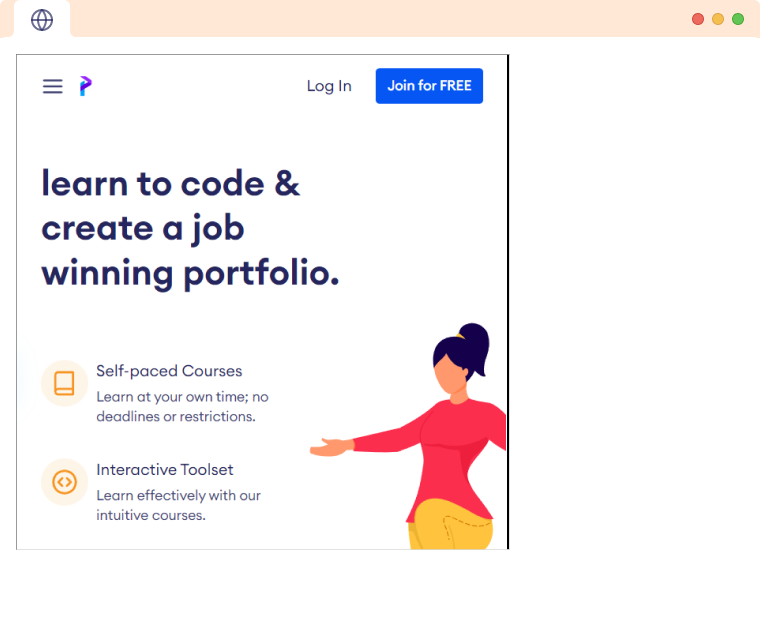
这里,
src: 用于指定要加载的网站的URL。title: 包含一个title属性是一个好习惯,这样屏幕阅读器就可以为用户朗读标题。
<iframe> 的其他属性
<iframe> 有一些重要的属性。它们是
- height and width
- name
- srcdoc
我们将详细探讨每一个。
height and width
我们可以使用height或width属性来设置<iframe>元素的高度和宽度。例如,
<iframe src="https://programiz.pro" height="200" width="300"></iframe>我们也可以使用CSS通过style属性来设置<iframe>的宽度和高度。例如,
<iframe src="https://programiz.pro" style="height:200px;width:300px"></iframe>为 iframe 分配页面空间时,添加高度和宽度很重要。它可以防止 iframe 加载时内容发生移动。
name
name属性用于为 iframe 指定名称。它可以用作其他HTML元素(如<a>标签)的目标。例如,
<iframe src="https://parewalabs.com" name="iframe_target" height="500" width="400"></iframe>
<a href="https://www.programiz.pro" target="iframe_target">Switch to Programiz Pro</a>浏览器输出(点击链接之前)
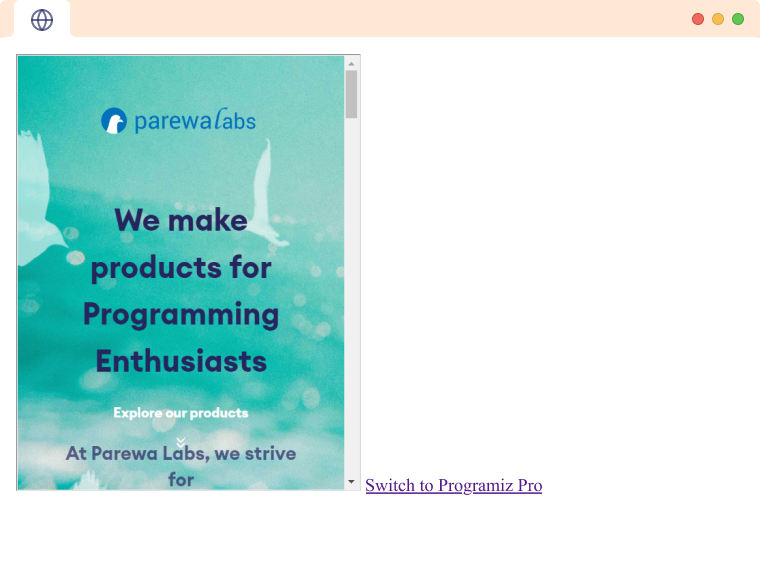
浏览器输出(点击链接之后)
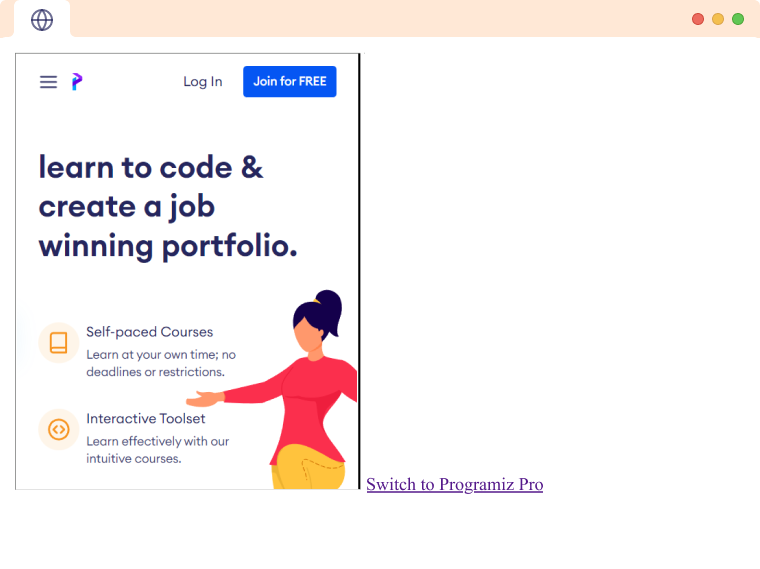
在这里,点击<a>标签会更改目标窗口的URL,而不是当前窗口。
srcdoc
我们可以直接向 iframe 发送 HTML,而不是网站 URL,它将代替另一个网站显示。例如,
<iframe srcdoc="<h1>Learn to code</h1>"></iframe>浏览器输出