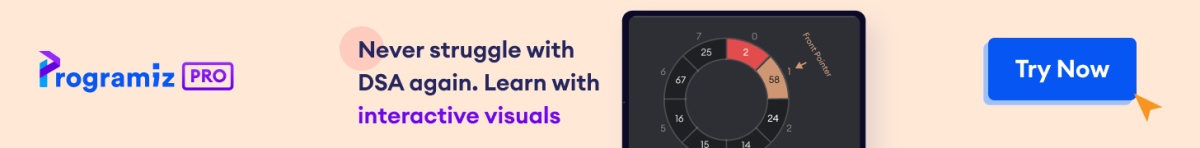在算术逻辑单元(位于CPU内部)中,加法、减法、乘法和除法等数学运算是以位级别进行的。要在C语言编程中执行位级别操作,需要使用位运算符。
按位AND运算符 &
当两个操作数的对应位都为1时,按位AND的输出为1。如果操作数的任何一位为0,则对应位的计算结果为0。
在C语言编程中,按位AND运算符用&表示。
假设对整数12和25执行按位AND运算。
12 = 00001100 (In Binary) 25 = 00011001 (In Binary) Bit Operation of 12 and 25 00001100 & 00011001 ________ 00001000 = 8 (In decimal)
示例1:按位AND
#include <stdio.h>
int main() {
int a = 12, b = 25;
printf("Output = %d", a & b);
return 0;
}输出
Output = 8
按位OR运算符 |
当两个操作数的至少一个对应位为1时,按位OR的输出为1。在C语言编程中,按位OR运算符用|表示。
12 = 00001100 (In Binary) 25 = 00011001 (In Binary) Bitwise OR Operation of 12 and 25 00001100 | 00011001 ________ 00011101 = 29 (In decimal)
示例2:按位OR
#include <stdio.h>
int main() {
int a = 12, b = 25;
printf("Output = %d", a | b);
return 0;
}输出
Output = 29
按位XOR(异或)运算符 ^
当两个操作数的对应位相反时,按位XOR运算符的结果为1。它用^表示。
12 = 00001100 (In Binary) 25 = 00011001 (In Binary) Bitwise XOR Operation of 12 and 25 00001100 ^ 00011001 ________ 00010101 = 21 (In decimal)
示例3:按位XOR
#include <stdio.h>
int main() {
int a = 12, b = 25;
printf("Output = %d", a ^ b);
return 0;
}输出
Output = 21
按位补码运算符 ~
按位补码运算符是单目运算符(只作用于一个操作数)。它将1变为0,将0变为1。它用~表示。
35 = 00100011 (In Binary) Bitwise complement Operation of 35 ~ 00100011 ________ 11011100 = 220 (In decimal)
C语言编程中按位补码运算符的曲折之处
35(~35)的按位补码是-36而不是220,这是为什么?
对于任何整数n,n的按位补码将是-(n + 1)。要理解这一点,您需要了解2的补码。
2 的补码
二进制数的补码运算。一个数的2的补码等于该数的补码加1。例如
Decimal Binary 2's complement 0 00000000 -(11111111+1) = -00000000 = -0(decimal) 1 00000001 -(11111110+1) = -11111111 = -256(decimal) 12 00001100 -(11110011+1) = -11110100 = -244(decimal) 220 11011100 -(00100011+1) = -00100100 = -36(decimal) Note: Overflow is ignored while computing 2's complement.
35的按位补码是220(十进制)。220的2的补码是-36。因此,输出是-36而不是220。
任何数N的按位补码是-(N+1)。方法如下
bitwise complement of N = ~N (represented in 2's complement form) 2'complement of ~N= -(~(~N)+1) = -(N+1)
示例4:按位补码
#include <stdio.h>
int main() {
printf("Output = %d\n", ~35);
printf("Output = %d\n", ~-12);
return 0;
}输出
Output = -36 Output = 11
C语言编程中的移位运算符
C语言编程中有两个移位运算符
- 右移运算符
- 左移运算符。
右移运算符
右移运算符将所有位向右移动指定的位数。它用>>表示。
212 = 11010100 (In binary) 212 >> 2 = 00110101 (In binary) [Right shift by two bits] 212 >> 7 = 00000001 (In binary) 212 >> 8 = 00000000 212 >> 0 = 11010100 (No Shift)
左移运算符
左移运算符将所有位向左移动指定的位数。左移运算符产生的空位会被0填充。左移运算符的符号是<<。
212 = 11010100 (In binary) 212<<1 = 110101000 (In binary) [Left shift by one bit] 212<<0 = 11010100 (Shift by 0) 212<<4 = 110101000000 (In binary) =3392(In decimal)
示例#5:移位运算符
#include <stdio.h>
int main() {
int num=212, i;
for (i = 0; i <= 2; ++i) {
printf("Right shift by %d: %d\n", i, num >> i);
}
printf("\n");
for (i = 0; i <= 2; ++i) {
printf("Left shift by %d: %d\n", i, num << i);
}
return 0;
}Right Shift by 0: 212 Right Shift by 1: 106 Right Shift by 2: 53 Left Shift by 0: 212 Left Shift by 1: 424 Left Shift by 2: 848